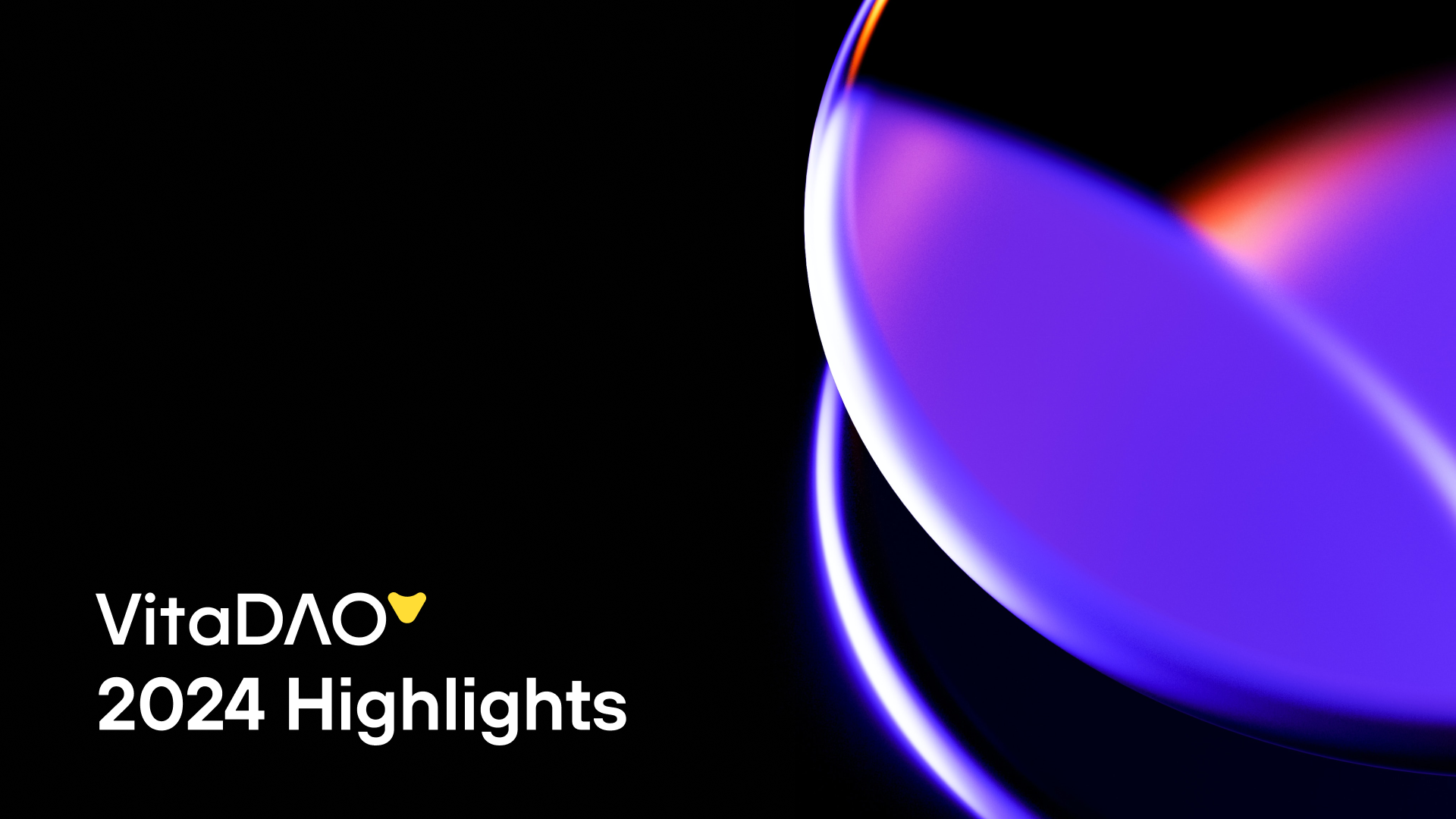1. Make sure you are using a Chromium-based browser, such as Chrome, Brave, Firefox or Edge and install the browser extension MetaMask, a reputable and easy-to-use Ethereum wallet.

2. When prompted, allow the extension to be added to your browser and on the next screen continue with “Get Started”.


3. Click on “Create a Wallet” and, on the next screen, choose whether you would like to provide MetaMask with optional analytical data.

4. Create a secure password and accept the Terms of Use.
We recommend you think of your MetaMask wallet like a bank account. Make it a secure password and store it in a safe place, such as a password manager.
5. Very important: Follow the instructions on your screen carefully in order to securely store your “backup phrase”. This, and only this phrase, guarantees you access to your wallet and all tokens contained inside. DO NOT share this phrase with anyone and keep it safe (ideally on paper). If lost, you cannot restore your account and lose your tokens.

6. Confirm your phrase and continue.
7. MetaMask is set up successfully if you see a big “Congratulations” on your screen. Great - click “All Done”! Dismiss the release notes and make yourself comfortable with your newly created Ethereum wallet.
8. You can find your wallet address under the label “Account 1”. Move your cursor on top of it and click to copy your public Ethereum address to your clipboard and save it for later. We need this address in order to send you VITA tokens.

9. You will not be able to see your VITA even if it has been sent, before you add it as a custom token. Click on “Import Token” at the bottom of the wallet page and then “Custom Token”. Add the Token Contract Address, which is 0x81f8f0bb1cB2A06649E51913A151F0E7Ef6FA321

Click on “Next”. Click on “Add Tokens”. Now, you see your VITA balance.
Congratulations, you now have acquired VITA tokens and become a member of VitaDAO with full voting rights.